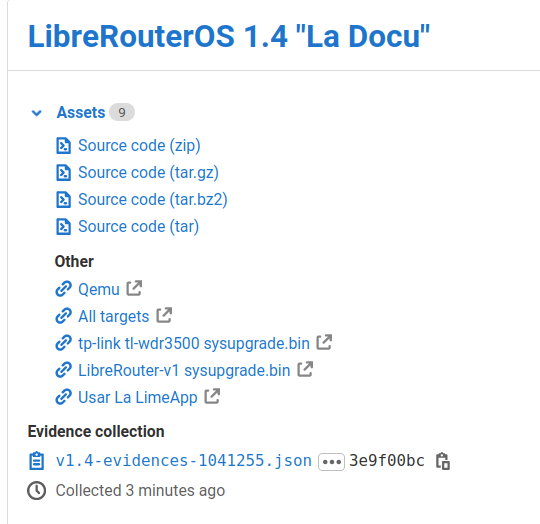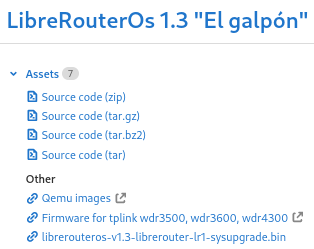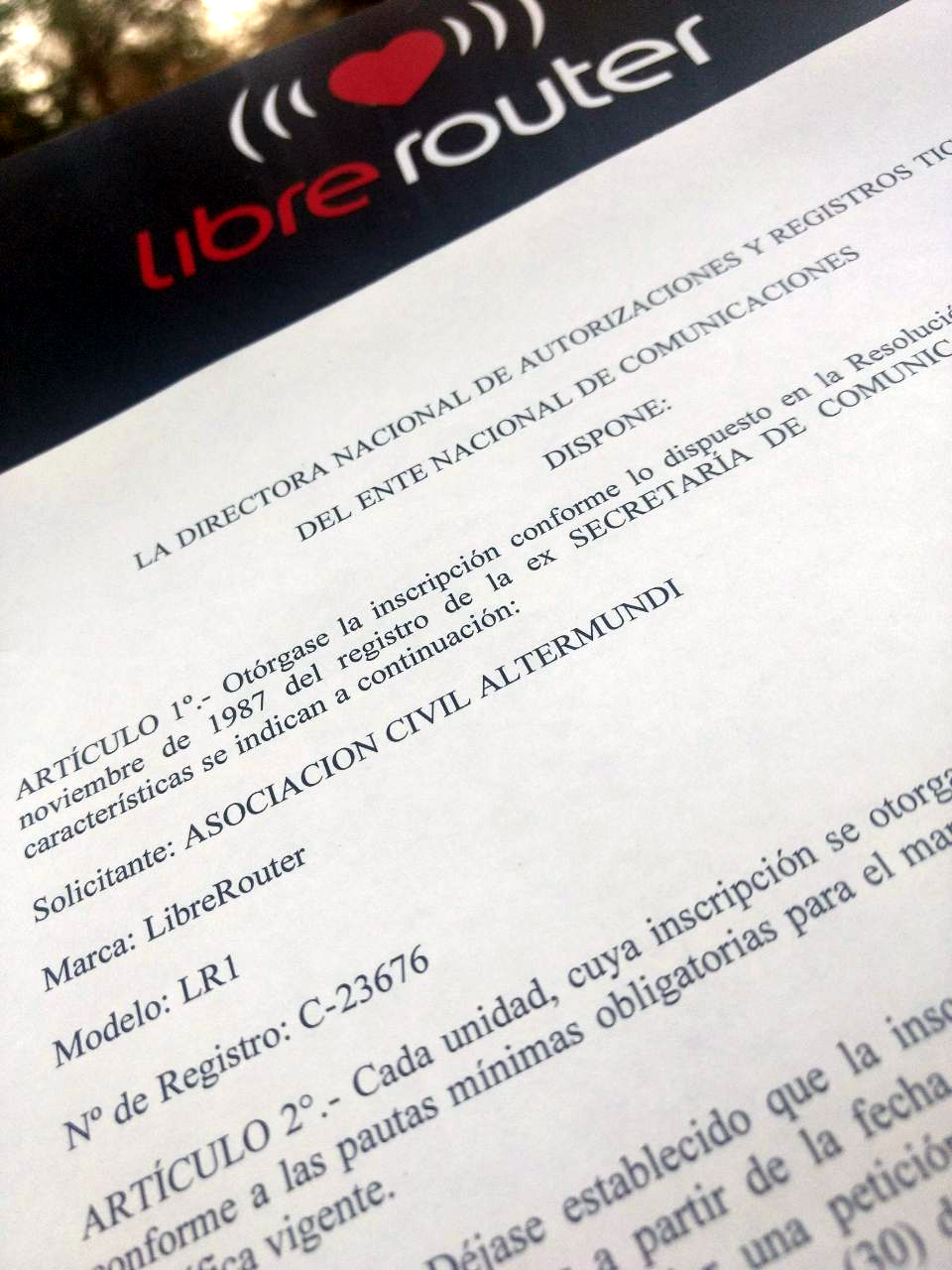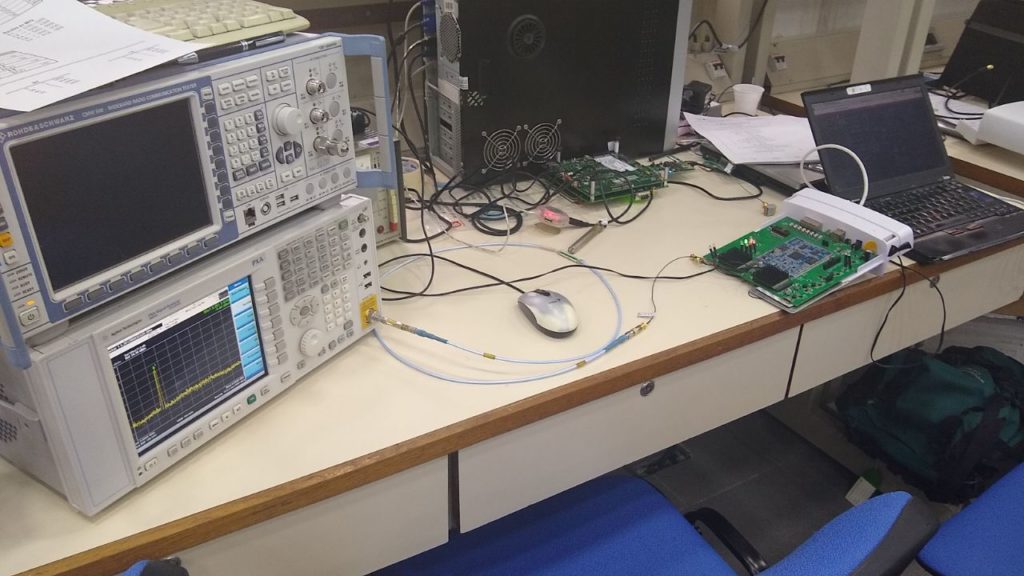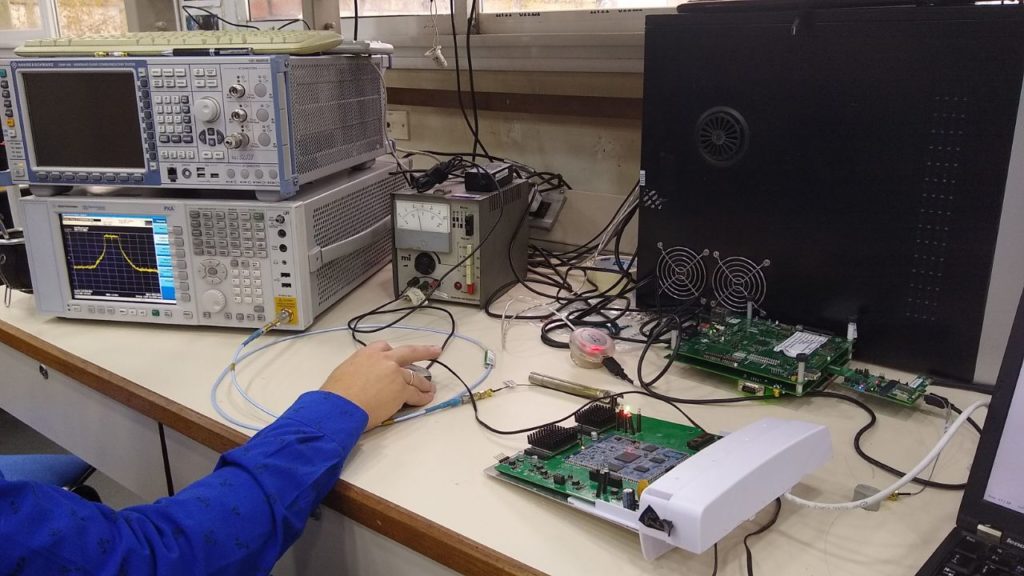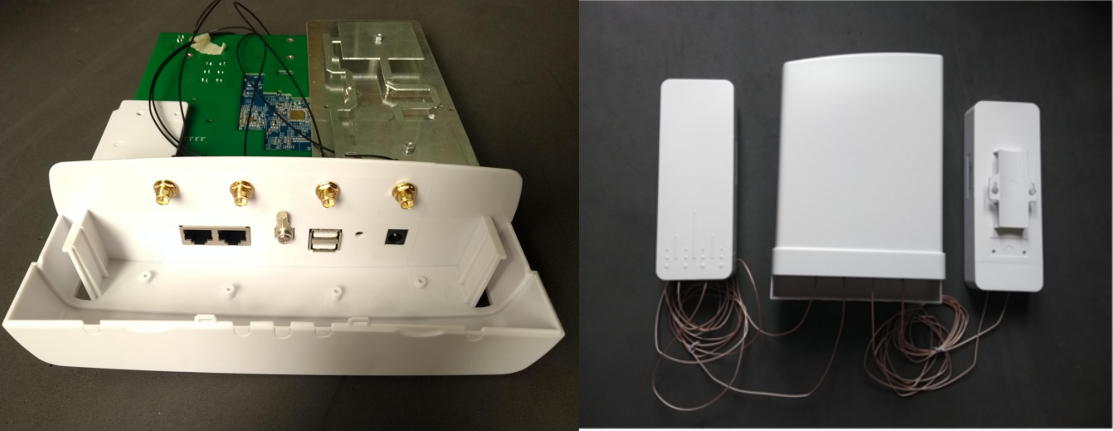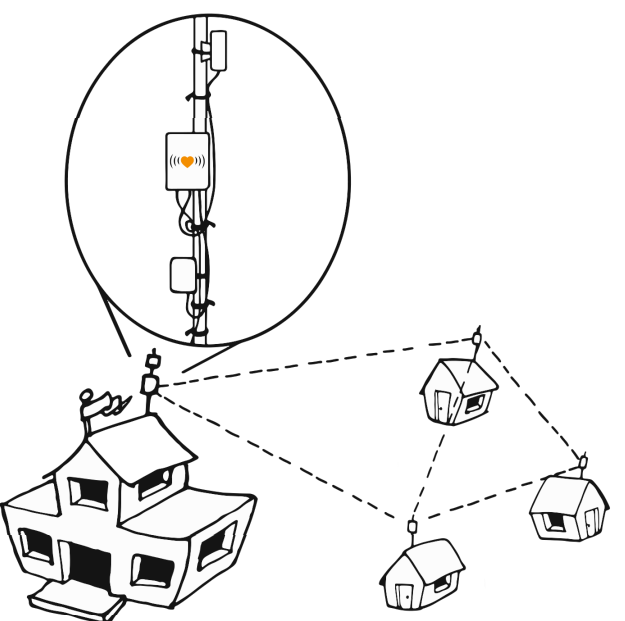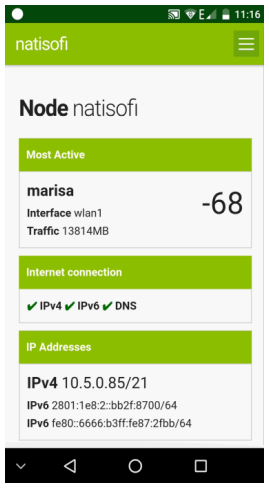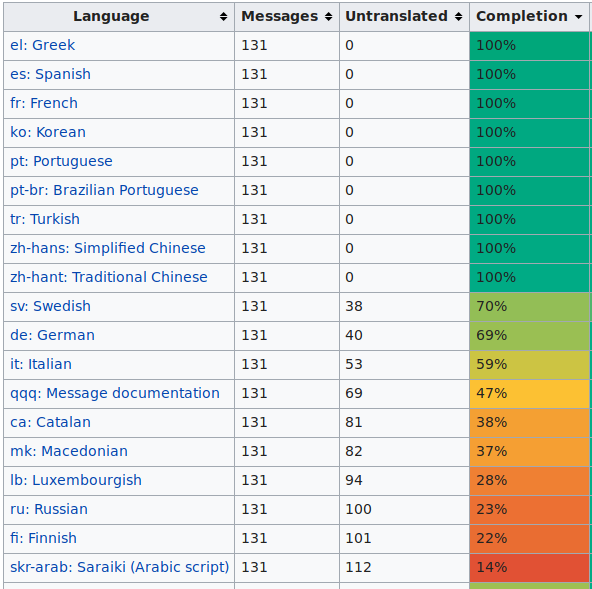Actualizaciones:
1.4.3 (03/02/2021) – Se arregló el soporte para el jumper del watchdog (JP8). Desde la 1.4 a la 1.4.2 inclusive, los LRs que tenían el jumper instalado (solo algunos pocos) se reiniciaban a los 10 minutos.
1.4.2 (04/10/2021) – Se corrigieron problemas de estabilidad y un problema que puede aparecer (dependiendo de la configuración del nodo) en enlaces de mas de 100 metros.
(Nota: los links de esta guía siempre estarán actualizados a la última versión 1.4.x)
Estamos contentxs de acercarles el trabajo de los últimos meses, con muchas mejoras de software y en particular nuevo material de formación y documentación!
Gracias a todes quienes colaboraron! Grán trabajo de @lachana @florlopezpeze @giudicejesica @germans en el material de documentación!
Una de las mejoras mas importantes es la posibilidad de realizar actualizaciones de software de forma super simplificada a través de la Lime-App 🙂
Nuevos materiales audiovisuales
Nuevos materiales audiovisuales de formación disponibles en https://docs.altermundi.net
- Cómo es un LibreRouter: https://altermundi.net/como-es-un-librerouter/
- Conectar: https://altermundi.net/conectar-un-equipo-librerouter/
- Configurar: https://altermundi.net/configurar-un-equipo-librerouter/
- Montaje de un nodo: https://altermundi.net/montar-un-nodo-librerouter/
- Usar la LimeApp: https://altermundi.net/documentacion/usar-limeapp1-4/
- Alineación de antenas: https://altermundi.net/documentacion/usar-limeapp1-4/alinear-antenas-de-un-equipo-librerouter-con-limeapp-1-4/
- Glosario: https://foro.librerouter.org/t/glosario-y-referencias-utiles/263
Tambien disponibles en Portugués: https://altermundi.net/documentacao/ e Inglés https://altermundi.net/documentation/
Mejoras y nueva funcionalidad
- Actualización de el sistema OpenWrt desde la versión 18.06 a la versión 19.07
- Se agregan las notas de la LimeApp al banner de la consola ssh, y un recordatorio de documentacion en /docs
- Se agregó a la salida del comando
lime-reportlos mensajes de dmesg. - Shared State ahora se sincroniza entre nubes L2 (batman-adv) conectadas por cable.
- Babeld anuncia las salidas a internet únicamente si estan operativas. Esto es útil para redes con múltiples salidas a internet. Ahora si una deja de funcionar los nodos eligen salir por la otra. (babeld-auto-gw-mode)
- FirstBootWizard se copia los lime-assets del nodo con quien se está configurando. Los lime-assets son archivos que permiten compartir configuración de cualquier tipo entre los nodos.
- Se aumentó el tamaño del buffer de los logs (logread) para que guarden más información.
Problemas arreglados
- Se arregló un problema de seguridad en la funcionalidad de FirstBootWizard. Ahora pide contraseña de root si está configurada.
- Se arregló el funcionamiento de FirstBootWizard cuando se utiliza de manera encadenada entre más de 2 nodos.
- El banner de la consola ssh se muestra siempre correctamente.
- El escaneo de redes nuevas en FirstBootWizard se hace únicamente cuando se pide, evitando resultados erróneos del escaneo.
- Se arregló el ruteo a direcciones locales ipv6 (ULA) en babeld.
Actualización de LibreRouterOS con un click
A partir de LibreRouterOS 1.4, cuando haya una nueva versión de LibreRouterOS, un mensaje aparecerá en la LimeApp invitándonos a actualizar el firmware con un solo click. Aquí hay un tutorial para ilustrar cómo funciona esta actualización: Actualizar Firmware en LibreRouterOS 1.4
Acceso Remoto
Ahora se puede abrir una sesión de consola con acceso remoto desde la LimeApp!
Para más información sobre cómo usar esta herramienta ver este post del foro
Nueva Pantalla de Alineación
La nueva pantalla de alineación trae muchas mejoras que esperamos faciliten el trabajo de alinear los nodos de la red.
- Muestra todos los nodos asociados en cada radio a la vez, usando un tab para cada radio.
- Se puede hacer click sobre un nodo vecino en particular para ver la señal con ese nodo en específico, y la mejor señal lograda mientras se alinea.
- Cuando un nodo deja de estar asociado se muestra hace cuánto dejó de estar asociado.
- La información en general se refresca más rápido.
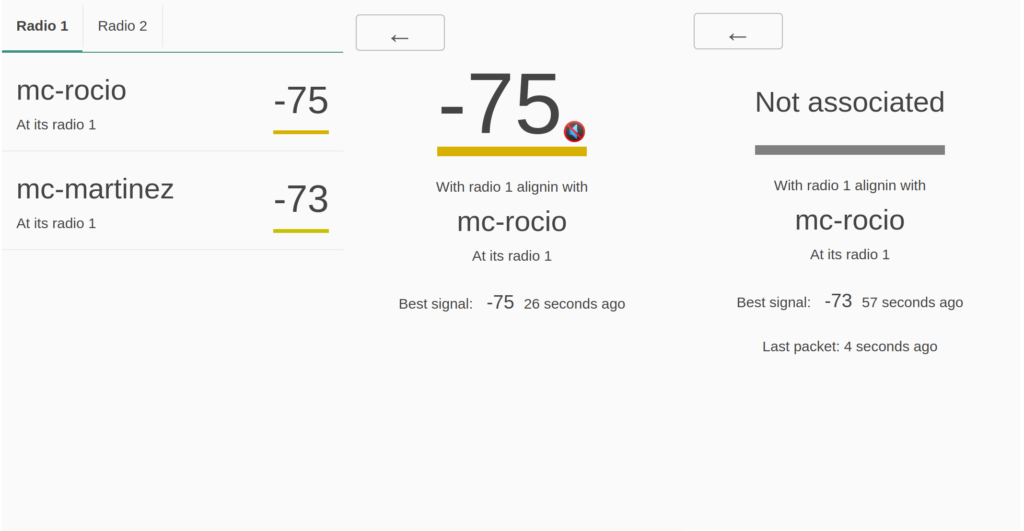
Otros cambios en la LimeApp.
- Se agregó la opción “No volver a mostrar este mensaje” al baner de FirstBootWizard para configuración automática de los nodos.
- Se eliminó la opción de no preservar configuración al actualizar el firmware. Recomendamos correr primero el comando
firstbootantes de actualizar para no preservar la configuración. - Se modificó la pantalla de Cambiar Nodo para que sea más intuitiva, ahora se llama Visitar Nodo Vecino :slight_smile:
- Se arregló la opción de “Ver Comunidad” en el mapa, que fallaba justo después de ubicar el nodo actual.
Nuevos problemas conocidos
Poco espacio disponible
En esta versión hemos añadido muchas funcionalidades nuevas lo que hizo que usemos mucho más espacio y por ende no quede mucho espacio para instalar nuevos paquetes, por ejemplo zerotier. Estamos trabajando en reducir el espacio utilizado, esta mejora se verá en la próxima versión. Si un nodo utiliza zerotier u otro software pesado les recomendamos no actualizar este nodo específico a la version 1.4 (y si actualizar el resto de los nodos).
Sin soporte a wifi ad-hoc
En este release no está funcional el soporte de wifi ad-hoc. Aún no sabemos la causa, muy probablemente relacionada con la actualización de Openwrt a su version 19.07. Les recomendamos actualizar la configuración de la red a utilizar mesh (iee80211s) en vez de adhoc antes de actualizar a la version 1.4. LibreRouterOS en cualquier versión utiliza mesh por defecto, por lo cual les usuaries de LibreRouterOS que no cambiaron esta configuración no tienen de qué preocuparse.
Cómo actualizar a la version 1.4
Cualquier duda con la instalación por favor pregunten aquí en el foro !
Desde la versión LibreRouterOs 1.3
Descargar el archivo desde aquí y luego subir el archivo en la LimeApp siguiendo estas instrucciones: https://altermundi.net/documentacion/usar-limeapp-1-3/un-paseo-por-el-menu-1-3/#Firmware
Desde versiónes anteriores a la 1.3
Procedimiento simplificado para equipo LibreRouter configurado
A partir de esta versión, la 1.3, el proceso de actualización se puede hacer desde la Lime-App! Pero para versiones anteriores, hay que hacerlo por consola:
- Descargar el actualizador de https://repo.librerouter.org/lros/releases/1.4.3/targets/ath79/generic/upgrade-lr-1.4.sh
- Copiar al nodo el actualizador:
scp upgrade-lr-1.4.sh root@thisnode.info:/tmp/ - Ejecutar el actualizador:
ssh root@thisnode.info sh /tmp/upgrade-lr-1.4.sh - Esperar unos 2 minutos a que se actualice y el equipo se va a reiniciar
- Confirmar la actualización antes de que pasen 10 minutos. Se puede realizar a través de la Lime-App (aparece un mensaje arriba en la pantalla para eso), o sino entrando por ssh y ejecutando
safe-upgrade confirm.
Si el LibreRouter cuenta con internet puedes reemplazar los pasos 1. y 2 por lo siguiente:
ssh root@thisnode.info “wget http://repo.librerouter.org/lros/releases/1.4.3/targets/ath79/generic/upgrade-lr-1.4.sh -O /tmp/upgrade-lr-1.4.sh”
Procedimiento para un LibreRouter aun no configurado
Ejecutar en el nodo:
- Descargar:
wget -O /tmp/firmware.binhttps://repo.librerouter.org/lros/releases/1.4.3/targets/ath79/generic/librerouteros-1.4.3-r11356-ea7e4a351f-ath79-generic-librerouter_librerouter-v1-squashfs-sysupgrade.bin
- Actualizar:
safe-upgrade upgrade -n firmware.bin - Reiniciar:
reboot - Confirmar la actualización entrando con la Lime-App o por ssh ejecutando
safe-upgrade confirm
Para otros equipos (TP-Link 3500, 4600, 4200)
- Descargar la versión necesaria de https://repo.librerouter.org/lros/releases/1.4.3/targets/ath79/generic/
- Para simplificar los próximos pasos conviene renombrar el archivo descargado a
firmware.bin - Copiar el firmware al nodo:
scp firmware.bin root@thisnode.info:/tmp/ - Si se quiere mantener la configuración:
- Realizar un backup de la configuracion:
tar cvfz /tmp/archive.tar.gz /etc/config/lime-node /etc/config/lime-community /etc/config/libremap /etc/dropbear/ /root/.ssh/known_hosts /etc/shadow - Actualizar
sysupgrade --force -f /tmp/archive.tar.gz /tmp/firmware.bin - Si no se requiere mantener la configuracion:
- Actualizar
sysupgrade --force -n /tmp/firmware.bin
Nota: Es necesario hacerlo con –force porque LibreRouterOS 1.4 está basado en OpenWrt 19.x, y las versiones anteriores en OpenWrt 18.x